워드프레스 포스트 유형 추가 예제
워드프레스 포스트 형태에는 글, 페이지, 미디어파일, 댓글 등 다양한 유형이 있습니다.
기본적으로 제공되는 포스트 유형 외에 새로운 포스트를 생성하는 방법에 대해서 설명 드리고, 템플릿 페이지를 개발하여 어떻게 새로운 유형의 포스트를 보여줄 수 있는지 알려드리도록 하겠습니다. 이번 글에 사용된 예제 소스코드는 아래의 명령어로 다운 받으실 수 있습니다.
$ git clone https://hiseon.me/reps/wordpress-custom-post-type.git예제 소스코드를 실행한 결과 화면은 다음과 같습니다.
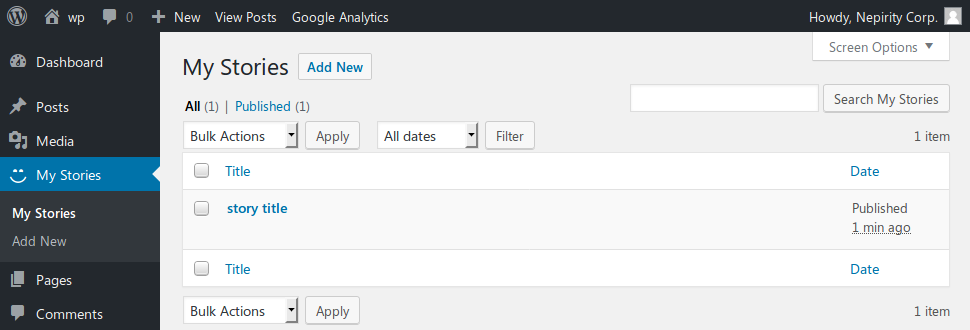
관리자 메뉴에 대한 자세한 예제는 아래의 글을 참고해 주시기 바랍니다.
1. 플러그인 파일
먼저 예제로 사용할 플러그인 파일을 생성합니다. 파일이름은 wordpress-custom-post-type.php 으로 하여 아래와 같은 내용의 플러그인 정보를 입력합니다.
/*
* Plugin Name: WordPress Custom Post Type
* Description: 포스트 유형 추가 예제 플러그인
* Version: 1.0.0
* Author: HiSEON
* Author URI: https://hiseon.me/
*/포스트 유형 추가
아래의 내용과 같이 register_post_type 함수를 호출하여 새로운 포스트 유형을 추가합니다.
function create_my_story() {
register_post_type('my_stories',
array(
'labels' => array(
'name' => 'My Stories',
'singular_name' => 'My Story',
'add_new' => 'Add New',
'add_new_item' => 'Add New My Story',
'edit' => 'Edit',
'edit_item' => 'Edit My Story',
'new_item' => 'New My Story',
'view' => 'View',
'view_item' => 'View My Story',
'search_items' => 'Search My Stories',
'not_found' => 'No My Stories found',
'not_found_in_trash' => 'No My Stories found in Trash',
'parent' => 'Parent My Story'
),
'public' => true,
'menu_position' => 15,
'supports' => array('title', 'editor'),
/* 'supports' => array('title', 'editor', 'comments', 'thumbnail', 'custom-fields'), */
'taxonomies' => array(''),
'menu_icon' => 'dashicons-smiley',
'has_archive' => true
)
);
}
add_action('init', 'create_my_story');
supports는 값에 배열로 여려가지 내용이 추가되는데 내용 수정 페이지에서 어떤 항목들을 사용할지 나타내는 내용입니다.
register_post_type 에 대한 자세한 내용은 아래의 페이지를 참고하실 수 있습니다.
https://codex.wordpress.org/Function_Reference/register_post_type
참고로 View 기능을 제거하기 위해서는 register_post_type함수를 호출할 때 ‘publicly_queryable’ 값을 false 으로 추가해 주시면 됩니다. 그리고 Add New 기능을 제거하기 위해서는 아래의 내용을 함께 추가해 주시면 됩니다.
array(
'capability_type' => 'post',
'capabilities' => array(
'create_posts' => 'do_not_allow',
),
'map_meta_cap' => true
);메타 박스(meta box) 추가
추가된 포스트 유형에서 컨텐츠를 작성하거나 수정하는 경우, 기본적으로 제공되는 내용을 사용할 수 있습니다.
그리고 직접 메타박스를 만들어서 추가적인 기능을 구현 하실 수 있습니다. 아래의 내용은 컨텐츠를 작성 하는 내용에서 메모와 점수를 추가하는 내용입니다.
function my_admin() {
add_meta_box('my_story_meta_box',
'My Story Details',
'display_my_story_meta_box',
'my_stories', 'normal', 'high'
);
}
add_action('admin_init', 'my_admin');
function display_my_story_meta_box($my_story) {
$story_memo = esc_html(get_post_meta($my_story->ID, 'story_memo', true));
$story_rating = intval(get_post_meta($my_story->ID, 'story_rating', true));
?>
<table>
<tr>
<td style="width: 100%">Story Memo</td>
<td><input type="text" size="80" name="my_story_memo" value="<?php echo $story_memo; ?>" /></td>
</tr>
<tr>
<td style="width: 150px">Story Rating</td>
<td>
<select style="width: 100px" name="my_story_rating">
<?php for ($rating = 5; $rating >= 1; $rating --) { ?>
<option value="<?php echo $rating; ?>" <?php echo selected($rating, $story_rating); ?>>
<?php echo $rating; ?> stars
</option>
<?php } ?>
</select>
</td>
</tr>
</table>
<?php
}메타 박스(meta box) 데이터 저장
기본적으로 추가된 메타박스 데이터는 저장되지 않습니다. 따라서 아래의 action 함수를 추가하여, 직접 정의된 데이터가 저장될 수 있도록 구현합니다.
add_action('save_post', 'add_my_story_fields', 10, 2);
function add_my_story_fields($my_story_id, $my_story) {
if ($my_story->post_type == 'my_stories') {
if (isset($_POST['my_story_memo']) && $_POST['my_story_memo'] != '') {
update_post_meta($my_story_id, 'story_memo', $_POST['my_story_memo']);
}
if (isset($_POST['my_story_rating']) && $_POST['my_story_rating'] != '') {
update_post_meta($my_story_id, 'story_rating', $_POST['my_story_rating']);
}
}
}2. 템플릿 페이지
위의 컨텐츠 내용이 워드프레스 페이지에 보여지기 위해서는 먼저 페이지를 생성해야 합니다.
워드프레스 관리자 페이지에서 my_stories 주소를 갖는 페이지를 생성합니다.
그리고 이제까지 작업 하던 wordpress-custom-post-type.php 파일에 아래의 내용을 추가합니다.
function include_template_function($template_path) {
if (get_post_type() == 'my_stories') {
if (is_single()) {
if ($theme_file = locate_template(array ('single-my_stories.php'))) {
$template_path = $theme_file;
} else {
$template_path = plugin_dir_path(__FILE__) . '/single-my_stories.php';
}
}
}
return $template_path;
}
add_filter('template_include', 'include_template_function', 1);위의 내용은 템플릿 파일을 가리키는 것으로 플러그인 디렉토리 안에서 single-my_stories.php 파일을 참조 할 수 있도록 설정하는 내용입니다.
템플릿 파일 생성
플러그인 디렉토리 또는 현재 사용중인 테마 디렉토리 내부에 single-my_stories.php 파일을 생성하여 아래와 같은 내용을 작성합니다.
<?php get_header(); ?>
<div id="primary">
<div id="content" role="main">
<?php $mypost = array( 'post_type' => 'my_stories', );
$loop = new WP_Query( $mypost ); ?>
<?php while ( $loop->have_posts() ) : $loop->the_post();?>
<article id="post-<?php the_ID(); ?>" <?php post_class(); ?>>
<header class="entry-header">
<div style="float: top; margin: 10px">
<?php the_post_thumbnail( array( 100, 100 ) ); ?>
</div>
<strong>Title: </strong><?php the_title(); ?><br />
<strong>Memo: </strong>
<?php echo esc_html( get_post_meta( get_the_ID(), 'story_memo', true ) ); ?>
<br />
<strong>Rating: </strong>
<?= intval( get_post_meta( get_the_ID(), 'story_rating', true ) ); ?>
</header>
<div class="entry-content">
<?php the_content(); ?>
</div>
<hr/>
</article>
<?php endwhile; ?>
</div>
</div>
<?php wp_reset_query(); ?>
<?php get_footer(); ?>( 본문 인용시 출처를 밝혀 주시면 감사하겠습니다.)